
Вот мои тесты:
$ sh /etc/rc.d/rc.bluetooth start
Starting Bluetooth subsystem: hcid sdpd rfcomm dund passkeys.
$ hciconfig
hci0: Type: USB
BD Address: 00:11:67:5C:3E:01 ACL MTU: 678:8 SCO MTU: 48:10
UP RUNNING PSCAN
RX bytes:408 acl:0 sco:0 events:18 errors:0
TX bytes:320 acl:0 sco:0 commands:18 errors:0
$ hcitool scan
Scanning ...
00:1A:8A:60:C1:31 mobilephone
$ sdptool search DUN
Inquiring ...
Searching for DUN on 00:1A:8A:60:C1:31 ...
Service Name: Dial-up Networking
Service RecHandle: 0x10002
Service Class ID List:
"Dialup Networking" (0x1103)
Protocol Descriptor List:
"L2CAP" (0x0100)
"RFCOMM" (0x0003)
Channel: 3
Profile Descriptor List:
"Dialup Networking" (0x1103)
Version: 0x0100
$ rfcomm bind rfcomm0 00:1A:8A:60:C1:31 3
$ ls -l /dev/rfcomm*
crw-rw---- 1 root root 216, 0 2007-09-23 20:35 /dev/rfcomm0
Обрати внимание на выделение жирным! Номер канала должен использоваться именно для DUN!
В твоем случае - канал номер 2Далее, настраиваем
/etc/ppp/peers/bluetooth на использование /dev/rfcomm0 (плюс, конечно, другие опции, для вызова chat в частности. так-же, настраиваем /etc/ppp/pap-secrets) и вызываем:
$ pppd call bluetooth
Press CTRL-C to close the connection at any stage!
defining PDP context...
rAT
OK
ATH
OK
ATE1
OK
AT+CGDCONT=1,"IP","internet.beeline.ru"
OK
waiting for connect...
ATD*99***1#
CONNECT
Connected.
If the following ppp negotiations fail,
try restarting the phone.
Serial connection established.
using channel 3
Using interface ppp1
Connect: ppp1 <--> /dev/rfcomm0
sent [LCP ConfReq id=0x1 <asyncmap 0x0>]
rcvd [LCP ConfReq id=0x1 <asyncmap 0xa0000> <auth pap>]
sent [LCP ConfAck id=0x1 <asyncmap 0xa0000> <auth pap>]
rcvd [LCP ConfAck id=0x1 <asyncmap 0x0>]
sent [LCP EchoReq id=0x0 magic=0x0]
sent [PAP AuthReq id=0x1 user="beeline" password="beeline"]
rcvd [LCP EchoRep id=0x0 magic=0x0]
rcvd [PAP AuthAck id=0x1 "Login OK"]
Remote message: Login OK
PAP authentication succeeded
kernel does not support PPP filtering
sent [IPCP ConfReq id=0x1 <addr 0.0.0.0>]
rcvd [IPCP ConfReq id=0x1 <addr 192.200.1.21>]
sent [IPCP ConfAck id=0x1 <addr 192.200.1.21>]
rcvd [IPCP ConfNak id=0x1 <addr 10.1.47.55>]
sent [IPCP ConfReq id=0x2 <addr 10.1.47.55>]
rcvd [IPCP ConfAck id=0x2 <addr 10.1.47.55>]
local IP address 10.1.47.55
remote IP address 192.200.1.21
Script /etc/ppp/ip-up started (pid 4838)
Script /etc/ppp/ip-up finished (pid 4838), status = 0x0
Terminating on signal 2
Connect time 0.8 minutes.
Sent 924 bytes, received 336 bytes.
sent [LCP TermReq id=0x2 "User request"]
rcvd [LCP TermAck id=0x2]
Connection terminated.
Sending break to the modem
PDP context detached
Serial link disconnected.
(после подключения сделал:
$ route add -host www.ru dev ppp1
$ ping www.ru
PING www.ru (194.87.0.50) 56(84) bytes of data.
64 bytes from www.ru (194.87.0.50): icmp_seq=1 ttl=51 time=927 ms
64 bytes from www.ru (194.87.0.50): icmp_seq=2 ttl=51 time=721 ms
64 bytes from www.ru (194.87.0.50): icmp_seq=3 ttl=51 time=698 ms
--- www.ru ping statistics ---
4 packets transmitted, 3 received, 25% packet loss, time 3505ms
rtt min/avg/max/mdev = 698.381/782.637/927.775/103.073 ms
и нажал Ctrl-C в окне запуска pppd для остановки)
PS. версии установленных у меня утилит:
$ ls /var/log/packages/bluez*
/var/log/packages/bluez-firmware-1.2-i486-1
/var/log/packages/bluez-hcidump-1.34-i486-1
/var/log/packages/bluez-libs-3.9-i486-1
/var/log/packages/bluez-utils-3.9-i486-3
может и тебе стоит обновиться?

"No! Try not! Do. Or do not. There is no try." -- Yoda
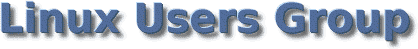
 , подскажите ?
, подскажите ?







 в консольке сново приглашение debian:~#
в консольке сново приглашение debian:~# . Подскажите плиз, что я сделал не так опять?
. Подскажите плиз, что я сделал не так опять? (
(

 , мои крики УРА!!! наверное слышала вся округа Пустошь Бора =-).
, мои крики УРА!!! наверное слышала вся округа Пустошь Бора =-).